?

VIEW PRICE
Close
Welcome to GeoDraw. This program will allow you to sketch out your yard and get a budget estimate for whatever type of fence this vendor sells.
If you haven't already, zoom into the area you would like to fence. Next, draw your fence line and then click the Select Style button to define what type of fence you would like. You can click and drag the fence posts around to fine tune your drawing. Click the buttons Single Gate or Double Gate and then click the fence line you would like to add either type of gate to.
If you would like more than one style of fence in your budget estimate, click Add Style and after defining the type of fence, continue on with drawing your fence line. If you need to start from a different point than the last, click New Start Point. To delete the last gate placed or last line of fence drawn, click the Undo button. If you need to overwrite the distance of your fence stretch, click the text box in front of that stretch and enter in the correct number. Once you are finished, click the View Price button at the bottom of the screen.
Powered By GeoDraw
If you haven't already, zoom into the area you would like to fence. Next, draw your fence line and then click the Select Style button to define what type of fence you would like. You can click and drag the fence posts around to fine tune your drawing. Click the buttons Single Gate or Double Gate and then click the fence line you would like to add either type of gate to.
If you would like more than one style of fence in your budget estimate, click Add Style and after defining the type of fence, continue on with drawing your fence line. If you need to start from a different point than the last, click New Start Point. To delete the last gate placed or last line of fence drawn, click the Undo button. If you need to overwrite the distance of your fence stretch, click the text box in front of that stretch and enter in the correct number. Once you are finished, click the View Price button at the bottom of the screen.
Step 1: Click once on the map to start your fence. Click again on the map to continue your fence.
Step 2: Click Select Style and make your selection.
For more advanced help, click here.
Ok, I got it.
Close
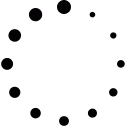

Spec Name
Description text.............
Description text.............
Select Height Option
Please select a height above.
Select Style
Close

Company Name
Budget pricing is for ballpark estimate only.
Budget pricing does not include removal of the old fence or any other clearing work. This is for ballpark estimate only. Small jobs & repairs are subject to minimums.
A sales associate will contact you.

Capital Fence, Inc.
Over 25 Years of Quality Service
This APP will enable you to measure your property and receive an estimated budget range for your fence.
View our privacy policy.
 Back
Back